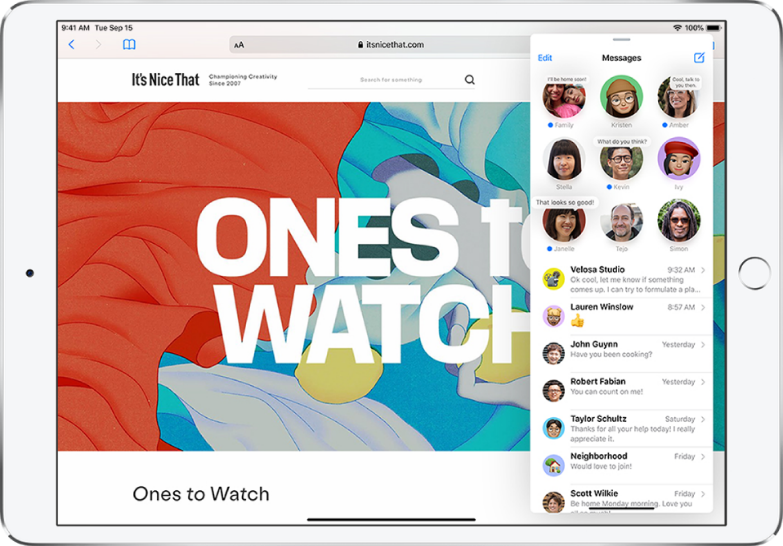June 2022 – Apple announced the release of the public beta for iOS 15 and iPadOS 15, set to release fully to the public fall of 2022. There are not many large-scale changes in iOS 15, rather the updates appear to be directed towards making existing capabilities more intuitive and user-friendly. The updates to iPadOS 15 may also strengthen the iPad’s claim as a competitor to the traditional laptop computer experience. Technology news website The Verge says that the iOS 15 software update “looks to improve smaller things behind the scenes [rather] than rebuild things from the ground up.” According to Apple, the focus of iOS 15 is to encourage productivity, connectivity, and collaboration.
Below is an overview of some of the features you’ll find in the iOS 15 and iPadOS 15.
New Features
Multitasking
The new and refined multitasking capabilities appear to be Apple’s main selling point for the iPadOS 15. In their preview of the new iPadOS 15, Apple described, “The large iPad screen [as being] great for working with multiple apps, taking your productivity to a whole new level” and, “multitasking [as] easier to discover, easier to use, and even more powerful.” Because previous iterations relied on confusing gesture-focused interaction, many users were unaware of the capabilities. This focus on reworking multitasking suggests that Apple is hoping to make it more palatable and convenient for the casual user.
To start, when the user opens an app, a new shelf at the bottom of the screen will appear to show all of the open windows for that app. These windows can be rearranged or closed from this menu. Additionally, the user can opt to open a new window within the app.
Next, a new multitasking menu at the top of the screen will give the user access to a few different viewing modes. While these layouts are not new, they have been updated slightly for ease of use. The user can open an app in Slide Over to switch between two apps with ease. Apps can be dragged over one another to create the Slide Over view as well. There is a Split View option that divides the screen in half between two apps, as the name suggests. The first improvement to the Split View is that it immediately redirects the user to the Home Screen to choose the apps they wish to view. The second improvement to the Split View option is that it now allows access to the Home Screen and App Library so the user can always change which apps are open. The final layout option is simply a Full-Screen view.
External Keyboard
A new, compact keyboard menu gives the user more and better keyboard shortcuts. These shortcuts, which now include multitasking menus, can be organized by category and are always accessible directly from the keyboard. Apple even claims that it will now be possible to “navigate through an app using the keyboard for enhanced productivity.”
Widgets
Widgets saw a lot of new updates for iOS 15, including the ability to add Widgets directly to the Home Screen with apps. The new, larger Widget sizes let the user take full advantage of the iPad’s large screen. To capitalize on this increased real-estate, many native applications have new Widget options. Among the new widgets for native apps are Find My, Contacts, Game Center, App Store, Mail, and more. There are also new intelligent widget suggestions that will appear in the Smart Stack widget.
App Library
The iPad will see the App Library feature that the iPhone received with the iOS 14 update. The App Library organizes and categorizes all of the user’s apps into convenient folders automatically. What is new in iPadOS 15 is the ability to access the App Library directly from the Dock. This is much more convenient than the current method which requires the user to swipe through their existing pages of apps to locate the menu.
Notes and Quick Note
Changes to the Notes app include the ability to add and search for Tags on notes, Custom Smart Folders, Mentions, Note activity, and Image support. Tags are able to be added either by typing or handwriting in the note. Custom Smart Folders will organize the notes based on these Tags, providing another convenient method for finding related items. All Shared Note activity will be logged and is viewable by swiping right within a note. Users are able to use Mentions in Shared Notes or folders to notify collaborators directly. Images can be added to handwritten notes, where they can be moved around or written on directly.
Quick Note will see some accessibility updates, making it easier to create a Quick Note from anywhere on the device, or with a keyboard shortcut. Handwriting will be added to Quick Note as well.
FaceTime
The proposed updates to FaceTime aim to enhance the call experience, making it easier to hear and see the person on the other end. Spatial Audio spreads voices out in a sound field to give the illusion of a face-to-face conversation. Portrait Mode will be available in FaceTime, so the user can blur out their background and keep only their face in focus. There are two new microphone modes: Voice Isolation and Wide Spectrum. With Voice Isolation, the user can opt to mute extra noise so that only their voice is audible. Wide Spectrum mode on the other hand captures background sounds so users can share their surroundings on the call.
The new Grid View for FaceTime will look and sound familiar to Zoom users. Up to 20 people can join a FaceTime call, and their images will be arranged in tiles that light up when they are speaking.
Other additions to FaceTime include:
- Calendar integration
- FaceTime links and the ability to join a FaceTime call over the web without an Apple device (again, very familiar to Zoom veterans)
- A new SharePlay feature. SharePlay will allow users to listen to music, share their screens, watch movies and TV, and more all through a FaceTime call.
Miscellaneous
- Messages – When a user is sent Safari links, Photos, News stories, Music, Podcasts, etc. over Messages, they will be kept in a new Shared with You folder that will appear in the corresponding app. New and updated Memojis.
- Notifications – Redesigned look for notifications, and the ability to mute notifications.
- Safari – More compact tab bar, tab groups, a redesigned sidebar with quick access to tabs, bookmarks, Reading List, and Shared with You content. Also will add Web extensions (for iPad only).
- Maps – Interactive globe, new driving features, users will be able to explore nearby transit.
- Live Text – Live Text in Photos can be looked up, translated, copied, and pasted directly from the photo. Visual Look Up can be accessed from a photo and will show information about the subjects of the photo.
Other updates in iOS 15 will include (but are not limited to) enhanced Privacy and Security features for apps like Mail and Photos, added Accessibility features, updates to Siri’s speech processing and request capabilities, and a Universal Control option so that users may use their keyboard, mouse, and trackpad on both their Mac and iPad. Find Apple’s full list of all updates for the new iOS 15 here.
Have more questions about iOS 15, the iPad, or other Apple products? Want to know how you can integrate Apple devices into your home or office? Contact Smart Homes / Smart Offices, Inc. to learn more. 😊

Smart Offices New Building Announcement
Smart Offices and Smart Homes has moved to open a new office in Mason, Michigan. The new location will be our primary office, continuing support from the Kalamazoo office. Smart Offices will be celebrating the grand opening of our new office in February. The new...
Latest Smart Homes News
Biamp 2024 Lineup Delivers Best in Versatile AV Solutions
What do corporate conference rooms of every size, stadiums, performing arts venues, outdoor community spaces, courtrooms, and government offices all have in common? A need for the best in versatile AV Solutions, with high-performing, customizable and scalable systems...
Latest Project

Alive Video Wall Displays Deliver Immersive Experience
Alive Video Wall Displays Deliver Immersive Experience through massive video wall and purposeful use of color in every fitness room.