GOOGLE WORKSPACE ANNOUNCEMENT
June 2021 – Google announced that Google Workspace (formerly G Suite), is now free to use for anyone with a Google account. This will give consumers access to features that, until now, were only accessible through a paid subscription to Workspace. There will still be a paid/premium option for businesses and individuals which is said to include “premium capabilities, including smart booking services, professional video meetings and personalized email marketing, with much more on the way.” The current paid options for Workspace are as follows:
| Plan Name | $ per User per Month | Number of Users | Cloud Storage |
| Business Starter | $6 | 100 participant video meetings | 30 GB cloud storage per user |
| Business Standard | $12 | 150 participant video meetings + recording | 2 TB cloud storage per user |
| Business Plus | $18 | 250 participant video meetings + recording, attendance tracking | 5 TB cloud storage per user |
| Enterprise | Contact Sales for Pricing | 250 participant video meetings + recording, attendance tracking, noise cancellation, in-domain live streaming | As much storage as you need |
GOOGLE WORKSPACE EXPLAINED
Launched October 2020, Google Workspace is a collection of collaboration and productivity apps including Gmail, Calendar, Drive, and more. Workspace integrates all of these applications more directly and brings them into one location for a complete project management and collaboration experience. The development and optimization of Workspace is Google’s response to the growing success of Microsoft’s Teams software tool and Slack Technologies’ business communication platform which have both become integral to the hybrid workspaces of post-pandemic corporate America. In a comparison of Teams vs Workspace, business software reviewing site GetApp explains “The glaring difference is that G Suite is an application suite, whereas Microsoft Teams is a software tool. And, while Microsoft Teams is purely focused on collaboration, G Suite focuses on multiple business needs, collaboration being one of them.” These differences make each product more or less suited to a range of varying business needs.
GOOGLE WORKSPACE’S NEW FEATURES
This announcement also introduced a number of new features and updates that Google has implemented in the Workspace experience. These features include but are not limited to:
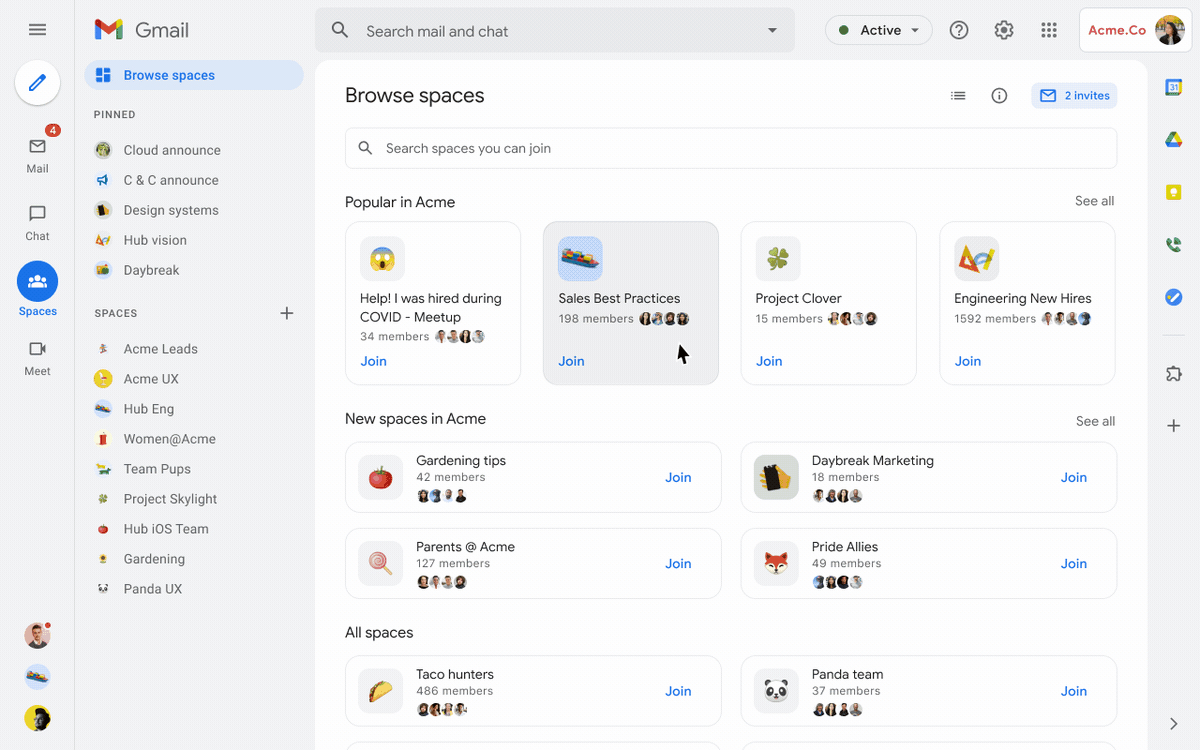
Spaces –
This new feature will be developed from the already existing Rooms experience in Google Chat. Spaces will be integrated with other Google apps for a more seamless experience. Google explains that Spaces will give users access to features such as:
- In-line topic threading
- Presence indicators
- Assigned tasks
- Expressive reactions, custom statuses using emojis, and GIFs
- Improved content search across Spaces
- Message pinning
- User roles and moderation tools
- Discoverable spaces
- Create and share docs
- Side-by-side discuss and edit
- See status from calendar
- Run interactive polls
- Integrate workflows directly with Bots
Google also states that these new features will “begin rolling out to all users of Chat in Gmail over the next several months for all organizations that have Chat enabled, with new features being delivered on a rolling basis.”
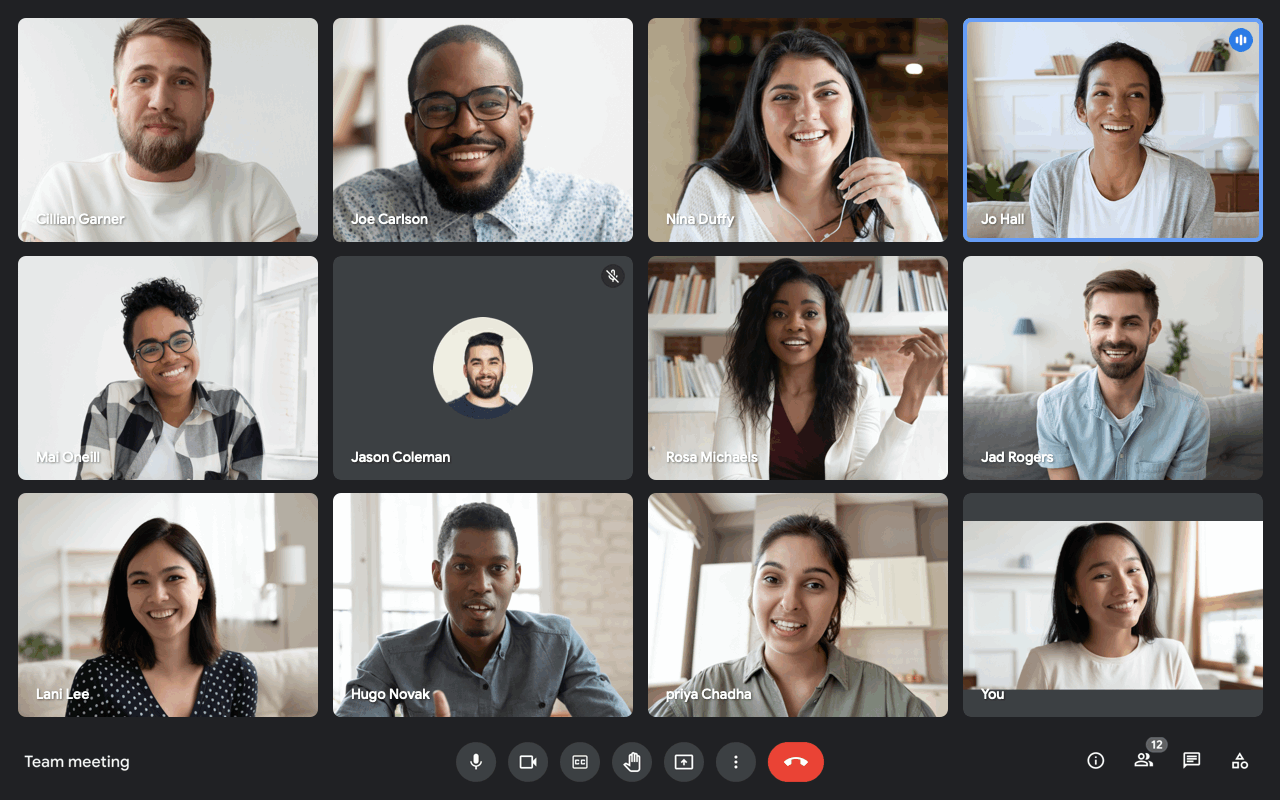
Google Meet –
Google Meet will be seeing a large number of new updates and features. First, a “companion mode” was announced, which Google says, “is meant to foster collaboration equity in a hybrid world.” Essentially, this mode is meant to give remote and in person meeting attendants equal ability to participate in polls, screen sharing, chats, Hand Raise, and Q&A live captions, and this can all take place from their personal devices. Hand Raise is also scheduled to see some improvements, which Google says will include:
- An updated and improved visual icon and animation on the video tile
- The tiles of people with raised hands may be moved to be more visible in the video grid
- An audio notification for all participants when the first raised hand is raised
- A clickable notification which shows the number of raised hands and which links to an ordered queue of all participants with raised hands
- That a participant’s hand will be automatically lowered after they speak
- Background noise reduction in Google Meet now available to more users and turning on by default
Other improvements to Google Meet include a new RSVP option which allows users to select whether they will attend the meeting remotely or in person, and improved meeting moderator controls for mute/un-mute functions and the ability to enable/disable in-meeting chat.




Client-side Encryption –
Google is giving the consumer control over their own encryption keys. Consumers have the option to select from a few key access service providers: Flowcrypt, Futurex, Thales, or Virtru. Previously, all encryption was handled by Google, and it also managed the encryption key for the user. With client-side encryption, “customer data is indecipherable to Google,” meaning that the consumer has much more control over the safety and security of their company’s files.
Trust Rules for Admins –
Another security improvement – this time aimed at Google Drive – Trust Rules are defined rules which designate where and to whom users can share files with. This gives the admin the option to “allow, deny, or display warnings to end-users within specific organizational units (OUs) or groups” if they attempt to share or receive files from users or domains that have not been approved by the admin. The Trust Rules will replace the existing “Sharing options”.
HOW TO ACTIVATE GOOGLE WORKSPACE USING YOUR GMAIL ACCOUNT
In order to activate Google Workspace, users will have to make the switch from the Google Hangouts messaging platform. This will give the user access to Google Chat, which is the basis for Workspace. From Google’s announcement blog, “You can create a secure collaboration space in Google Chat to keep everyone up-to-date, share ideas, and keep track of all your important info in one place, from videos and pictures of your last trip, to a Google Sheet of your family’s annual budget.”
To enable Workspace, the user should start by navigating to their Gmail account. In the top right corner, click the Settings gear icon, then click “See all settings.”

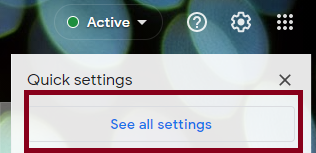
This will bring up a window with navigation tabs at the top. Navigate to the “Chat and Meet” tab.
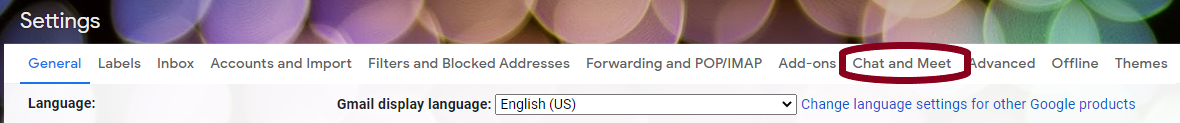
Change the Chat selection to Google Chat instead of the default Classic Hangouts, then click “Save Changes.”
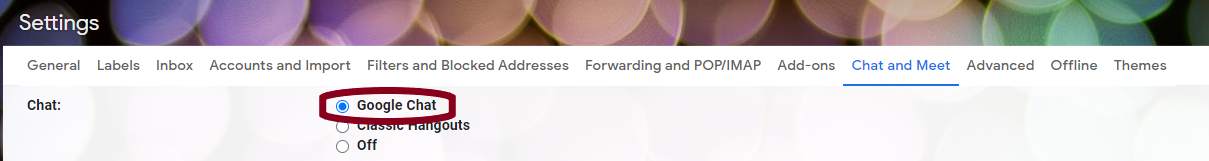
Once activated, the user will encounter a few interface updates, including a directory on the left-hand side of the window which gives the ability to view Chat, Mail, Rooms, and Meet. The right-hand side of the window contains links to the other features of Workspace, such as Calendar and Drive.

Apple iOS 15 & iPadOS 15 Overview
June 2022 - Apple announced the release of the public beta for iOS 15 and iPadOS 15, set to release fully to the public fall of 2022. There are not many large-scale changes in iOS 15, rather the updates appear to be directed towards making existing capabilities more...
Latest Smart Homes News
Biamp 2024 Lineup Delivers Best in Versatile AV Solutions
What do corporate conference rooms of every size, stadiums, performing arts venues, outdoor community spaces, courtrooms, and government offices all have in common? A need for the best in versatile AV Solutions, with high-performing, customizable and scalable systems...
Latest Project

Alive Video Wall Displays Deliver Immersive Experience
Alive Video Wall Displays Deliver Immersive Experience through massive video wall and purposeful use of color in every fitness room.


